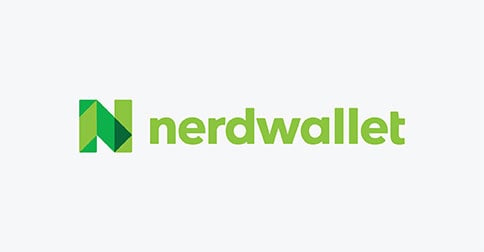An initial draft of this script was created by NerdWallet using automation technology, then thoroughly reviewed, edited and fact-checked by NerdWallet’s human writers and editors.
If you’re looking to lower a utility bill, calling a customer service representative can help. (Look for this number on your bill or company website.)
You could potentially get a lower bill, or, more likely, find ways to cut costs through rebates and assistance programs. Or you may make charges more predictable and easier to plan for with an alternative payment plan.
Your script for finding ways to save
The script below will help you ask about these opportunities and make your case. When you call, you may have to request to an automated operator that you “speak to a representative” a few times. When you connect with a real person, aim to be kind, but firm. Find more guidance, like how to prepare for a successful call, below the script.
Introduce yourself
“Hi, my name is [Your Name], and I’m a customer with [Utility Company]. I’d like to see if we can find way for me to save money.”
Verify account information
“My account number is [Account Number], if you’d like to verify my account details.”
Explain the issue
“Given my budget and other expenses, I’m finding it difficult to manage these costs. I’d like to explore if there’s a way to negotiate a lower bill or monthly payment or otherwise save me money.”
Make your request
At this point, focus on cost-saving opportunities you’ve researched. (See our guidance for how to do this research below the script.). Or highlight your specific situation, or ask about alternative options that can help.
Consider these four tactics, if applicable:
Highlight loyalty and payment history
“I’ve been a loyal customer for [number of years] and have always paid on time. Is there any discount or loyalty program for long-term customers that I could benefit from?”
Keep reading
Log in or create a free NerdWallet account for the rest of the script and guidance.